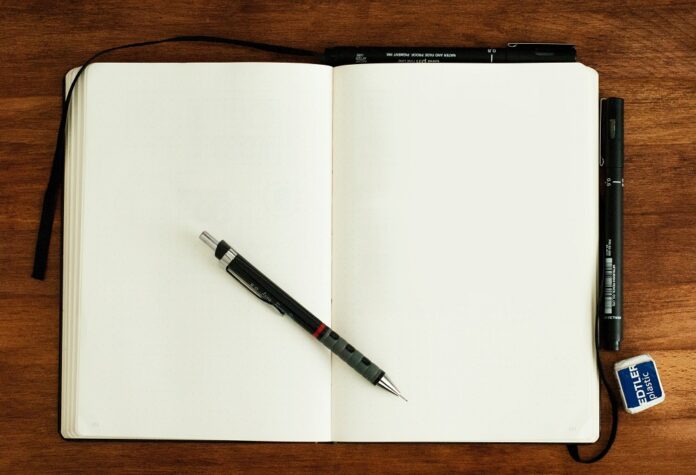“If you are a student or a researcher or a scholar, then you should use some tools that will help you focus on your research papers instead of engaging yourself in other complexities of formatting, reference, etc.
These tools will not only save you time and cost, but will also help your academic papers to meet academic standards.
Writing a thesis may be the most rigorous thing you do during your academic journey. The good news? Because we are living in the digital age, many amazing tools and resources are literally at your fingertips.
Following tools are very useful and useful for students and scholars to complete their dissertation and research papers. They are…
- For managing papers and references: EndNote, JabRef, Mendeley,
- For viewing/editing or even compiling codes: Sublime Text, Notepad++etc.
- For merging/spliting PDFs: PDFsam
- For editing LaTeX documents: Texmaker, TeXStudio, LyX (very friendly), etc. ShareLaTeX – online LaTeX editor.
Latex installer for the windows and latex installer for MAC here. - For making graphs from data/results: gnuplot, matplot (I usually use with Python), Excel, MATLAB, etc.
- For searching literature: Google Scholar, IEEE Xplore (for engineering students), or just Google. Scientific Journal Finder (SJFinder) Another search engine you can use is microsoft for academic literature.
For academic research on the biological topics you can use PubMed Central which is free and contain masses of papers for your topic. - For taking notes: Evernote, Microsoft OneNote (both have app on the mobile phone)
- For reading PDFs: Mendeley is just first recommendation, you can use it for several purposes: organizing/reading/highlighting… papers.
For fast launching tool, try using SumatraPDF, a very light software.
If you want to have more powerful tools such as commenting, adding signature then Foxit Reader is one of the best choices.
- For drawing vectorized figures: Inkscape, Microsoft Visio (both work well with LaTeX). You can also directly use LaTeX to make figures (advanced level)
- For Statistical testing & Analysis you can use EZ Statistics is the web service that supports some of the most common statistical tests such as T-tests, ANOVA and Wilcoxon.
Also, You can use SISA that allows you to do statistical analysis directly on your browser without going into more detailed requirements.
The best thing is that you will find user friendly guides to the statistical procedures in order to see what procedure is appropriate for your problem.
- For collaborative documentation, research papers and source codes in addition to the version control: Git and Github.
- For Figures and Flow charts: Gliffy – draw flowcharts and class diagrams online.
Draw.io – other tool for drawing flowcharts online. - For Project Planning: You can use Project Plan 365 as project planning tool in order to create tasks with time lines and deadlines as a Gant chart.– online project planning tool.
You can use Gantter which is free and cloud based planning tool. - Sources for Published Books and Research material for the international students.
Google Books, The US Library of the Congres, Project Gutenberg and National Library of Australia have searchable access to billions of online academic material.
Five Top Thesis Writing Tools
1. Docear
If you’re like the majority of graduate students, you’re probably drowning in paper.
The struggle to keep this material organized within a single streamlined and intelligible system can inhibit both your writing process and your progress.
This unique literature management tool designed specifically for academics could only be your new best friend when it comes to discovering, organizing and ultimately creating academic literature.
Docear describes himself as “The Academic Literature Suite,” and works by combining the Freeplane mind-mapping software and the JabRef reference manager into a single coherent tool.
Docear’s three-part solution includes a single-section user-interface which lets you sort documents and annotations and concurrently view multiple annotations of the multiple documents; a “literature suite concept” containing a variety of tools — from pdf management to mind mapping — into a single application; and a recommender system which connects users with new literature tailored to their specific area of research.
What is the best part of Docear? It is free, open source, and available for the number of different platforms.
One user described the tool as, “Exactly what I needed, unbelievable, really! Now I can have a clear global view of the literature and can work way faster than before.
More of that, Docear is compatible with a lot of other software. It’s an incredible time-saver.” Other words used to talk to Docear? “Genius,” “Awesome,” “Extraordinary” and “Revolutionary.”
2. SpellCheckPlus
We’re all familiar with some version of the proverb, “Give a man a fish and you feed him for a day. Teach a man to fish and you feed him for a lifetime.”
SpellCheckPlus applies the same concept to the writing process. Rather than simply correcting your mistakes, it summarizes them into distinct categories.
Available in a free version as well as in an upgraded “Pro” option which includes additional features.
SpellCheckPlus offers feedback that not only improves your current project, but also your writing and grammar in general.
In other words, SpellCheckPlus is not a mere editing tool; rather, it is a teaching tool.
And as even the best writers know, there’s always room for improvement when it comes to how you deliver your message.
SpellCheckPlus is available both in free and in paid versions.
The free version contains basic features but imposes a text length restriction of up to 2000 characters.
On the other hand, the paid version does not have such limitations and also offers other advanced functionality, such as a detailed summary of errors and some grammar exercises.
3. BibMe
Bibliographies are the bone of the existence of many researchers. Now imagine a world in which the creation of citations and the creation of cited pages was fully automated.
Well, thanks to BibMe, that world is completely within reach. Just select your choice of APA, MLA or Chicago/Turabian, search your source in the millions database, click “Add” and download when you’re done.
Voila! Building bibliography has never been easier.
While the service provided by BibMe may sound priceless for academics mired in the intricacy of quotation management, this one-stop source of bibliography is completely free.
4. MindMup
Have you ever had that light bulb moment when all of a sudden it made perfect sense for you to revisit the subject later and not be able to recall that train of thought?
Writing a thesis might be like following a mysterious white rabbit down a dark hole.
You may end up in all sorts of mind-opening places, but keeping track of them and how they fit together can be overwhelming.
Heralded for its responsiveness and user-friendliness, MindMup acts as an online mind-mapping canvas that is perfect for visually representing ideas and concepts.
WHY USE MINDMUP?
- Powerful keyboard shortcuts speed up your work
- Frictionless interface helps you focus
- Convert maps easily to PDF, PowerPoint, outlines…
- Publish and share maps online
- Easily save to Google Drive and manage using Google Apps
Want to share your thoughts with others? MindMup is also a tremendous collaborative tool.
5. iA Writer
Hailed as “beautiful and simple” by The Guardian and “clever” by The New York Times, iA Writer provides a focused, writing-driven environment free of “bells and whistles”-like distractions.
That’s not to say that this simple text editor lacks tools to make the writing process more enjoyable and efficient.
In fact, iA Writer has been elegantly designed to do just that thanks to features such as “focus mode,” version control, cloud support, and insightful metrics.
With clarity, the overarching requirement of all advanced writing, iA writer keeps the focus on where it should be: on the text itself.
It’s hardly surprising that this “joyfully simple” tool is the brainchild of two Swiss designers.
Just because your thesis is basically a solitary endeavor doesn’t mean you have to do it all on your own.
These five tools can help improve your research and writing processes — both for a better outcome as well as for a more positive and productive experience along the way.”
References:
- https://www.phdstudies.com/article/Five-Top-Thesis-Writing-Tools/
- https://ivypanda.com/blog/thesis-help-99-free-tools-to-save-time/
- https://www.insidehighered.com/blogs/gradhacker/best-software-writing-your-dissertation
- https://comparecamp.com/spellcheckplus-review-pricing-pros-cons-features/
- https://www.mindmup.com/